Syncing Obsidian for Free
Syncing Obsidian vaults between devices, especially desktop and mobile.
iCloud
Error: "iCloud disabled for Obsidian" on iOS/iPadOS?
Metadata
- Title: iCloud disabled for Obsidian?
- Tags: #iCloud, #ob, #iOS, #iPadOS
- URL: https://forum.obsidian.md/t/icloud-disabled-for-obsidian/17395
Highlights & Notes
- That error message only shows up when your iOS device has blocked Obsidian from using iCloud. You can change the setting from iOS’s system settings app > Your Apple ID > iCloud > Make sure that “iCloud Drive” and “Obsidian” are both turned on.
iCloud drive path for Obsidian on the Mac
Though the Obsidian vault on iCloud on the Mac appears to be under
iCloud Drive/Obsidian/<vault>
as shown in Finder:
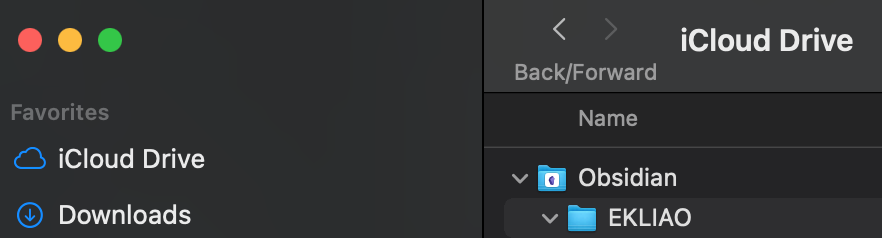
The actual folder/directory of iCloud drive's Obsidian is actually here:
/Users/<username>/Library/Mobile Documents/iCloud~md~obsidian/Documents/<vault>
This is the path that a diff tool such as Beyond Compare needs to point to in order to find files.
Dropbox
I initially set up my desktop Obsidian vaults on Dropbox, but haven't found any workable solution for syncing it to mobile devices, so I moved Obsidian to iCloud (Drive). It's been almost smooth sailing since, with the exception of sluggishness and constant indexing.
Update: Dropbox Obsidian vault on iOS: can't be done
