Obsidian PDF++ plugin demo|完勝PDF Annotator插件,簡直開外掛
Oh, I love this! 一見鍾情
- Select some text in the PDF.
- Click on a color on the toolbar. This creates a link.
- Paste into any note. Remember to press RETURN. Voila! See the pasted result become a nice color box.
- Hover over a link to get a popup preview of the context.
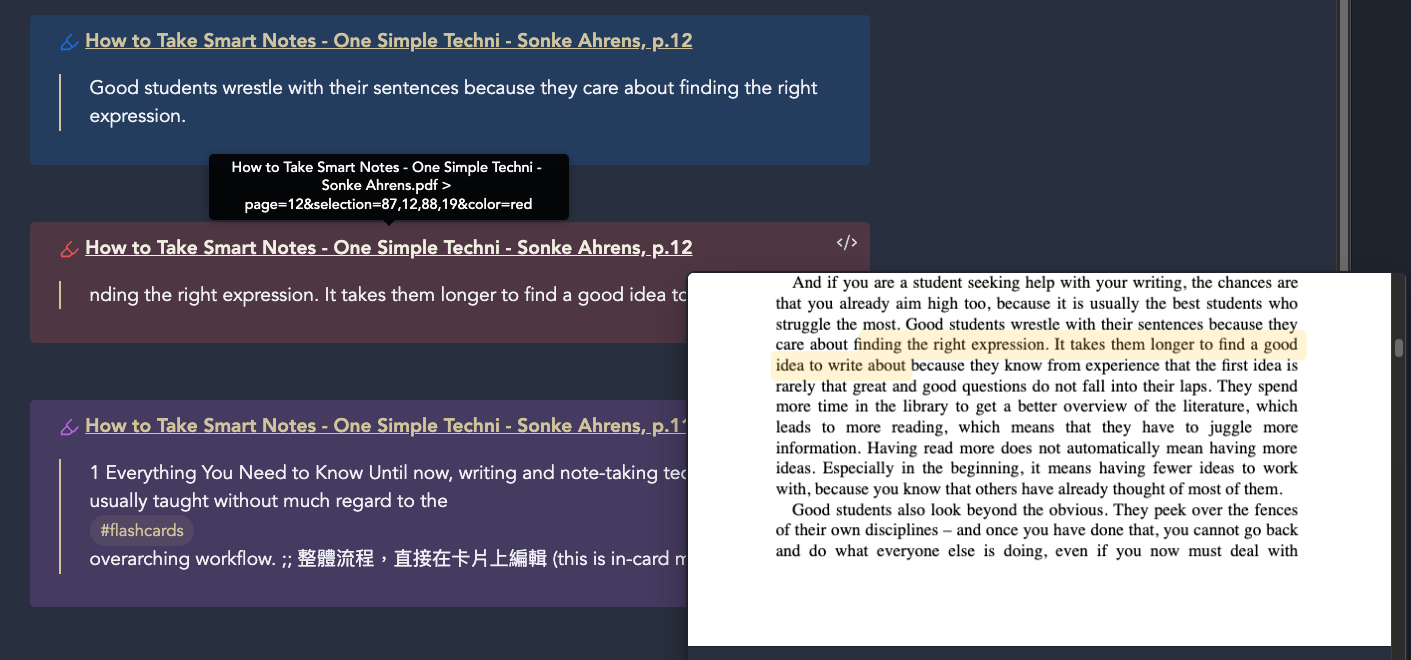
Quick verdict: 4/5
Cons
Does not work with:
OCRed PDF book with vertical text e.g. Chinese: a huge disappointment
The performance there is much worse than Obsidian plugin - Annotator|PDF註記插件. It's practically unusable.
One more proof: Notes (PDF++) - Grammaire du français (sorbonne) - 法文文法快易通 修訂版 fr-tc (ocr).pdf
Issues
20250101 ⛔️ Destroys a PDF file on iPad
Mouse selection sticky
On one occasion, my mouse selection goes berserk: it slips and ends up selecting more text than intended as I navigate the context menu.
Solution
Restarting the computer worked. Glad it's only a one-off anomaly.
20240412 ⛔️ Auto-paste needs extra new line at the end to avoid gluing together successive quotes
External PDF
#gpt
In Obsidian, the "PDF++" plugin allows you to link to external PDF files by simply dragging and dropping the PDF file directly into your Obsidian note, which creates a link to the file's location on your computer; essentially treating the PDF as an attachment, even if it's not physically stored within your Obsidian vault folder, enabling you to access it through the link within your note.
#pplx
在 Obsidian 中,「PDF++」外掛允許您通過直接將 PDF 文件拖放到您的 Obsidian 筆記中來鏈接外部 PDF 文件,這會自動建立一個指向該文件在您電腦上位置的連結;本質上將 PDF 視為附件,即使它並未實際存儲在您的 Obsidian Vault 資料夾內,也能讓您通過筆記中的連結訪問該文件。
Key points about linking external PDFs with PDF++:
關於使用 PDF++ 鏈接外部 PDF 的重點:
Drag and drop functionality:
The most common method is to drag a PDF file from your file explorer and drop it into your Obsidian note, automatically generating a link to that file.
拖放功能:
最常見的方法是從檔案總管中拖動 PDF 文件並將其放入您的 Obsidian 筆記中,系統會自動生成指向該文件的連結。
External file location:
The link will point to the actual location of the PDF file on your computer, not necessarily within your Obsidian vault.
外部文件位置:
該連結會指向您電腦上 PDF 文件的實際位置,而不一定需要位於您的 Obsidian Vault 資料夾內。
Opening the PDF:
When you click on the link in your Obsidian note, the default PDF viewer on your system will open the external file.
開啟 PDF:
當您點擊 Obsidian 筆記中的連結時,系統預設的 PDF 檢視器會自動打開該外部文件。
More ...
Combining PDF reading, annotating, backlinking for context, and flashcarding 一邊閱讀筆記一遍建立閃卡
Obsidian plugin - Annotator|PDF註記插件
PDF annotation - non-OCR PDF - text selection woes
-
Explains options, including caution against "enable PDF editing" (which I turned ON)
https://pkmer.cn/Pkmer-Docs/10-obsidian/obsidian%E7%A4%BE%E5%8C%BA%E6%8F%92%E4%BB%B6/pdf-plus/ -
Introduces Markmind plugin #todo/try #Obsidian/plugin
https://zhuanlan.zhihu.com/p/438755703 -
obsidian markmind 插件已经实现在 ob 中阅读标注 pdf, 具有形成思维导图, pdf 跳转的功能; 该插件配置, 在 markmind 的基础上, 结合 quickadd 和 Templater 插件, 进一步对 pdf 标注进行操作, 实现每条 pdf注释 单独生成一个文稿, 并手动打上标签, 方便日后归纳整理检索分类**