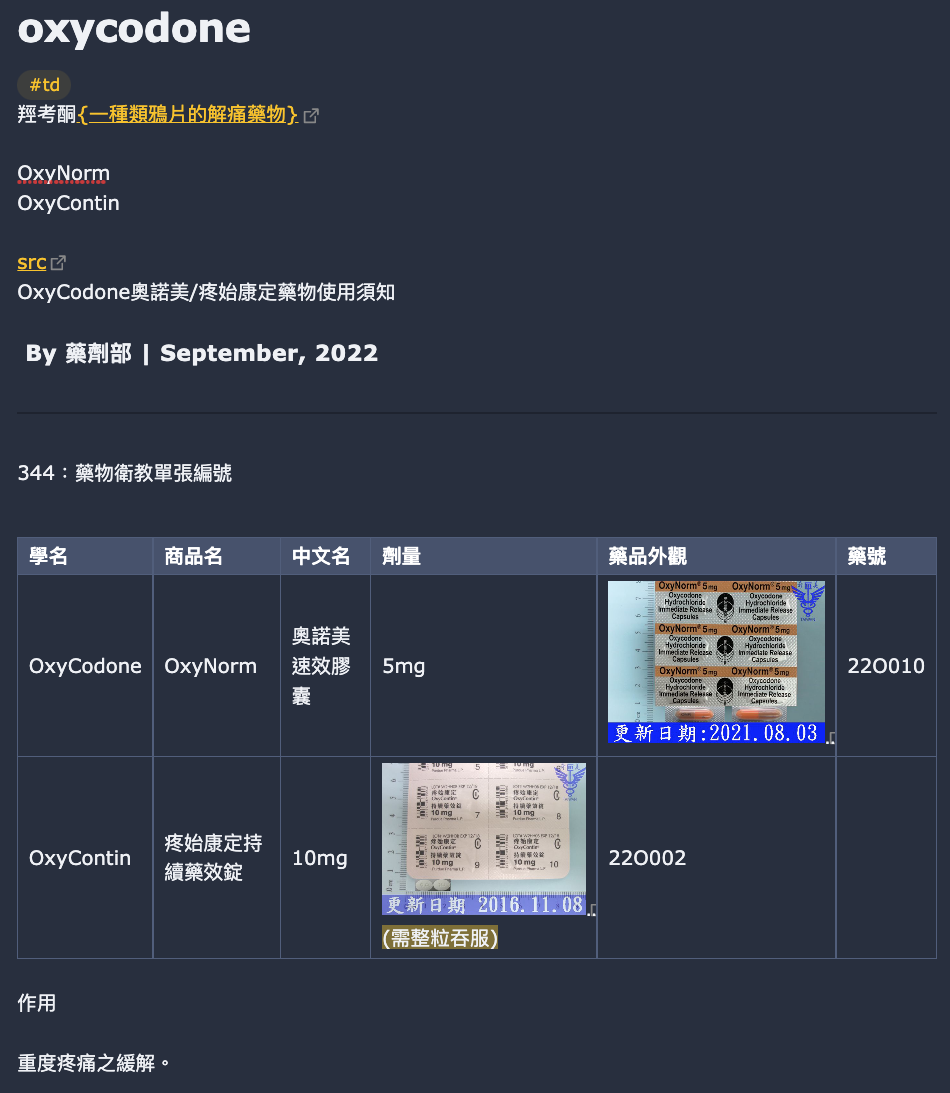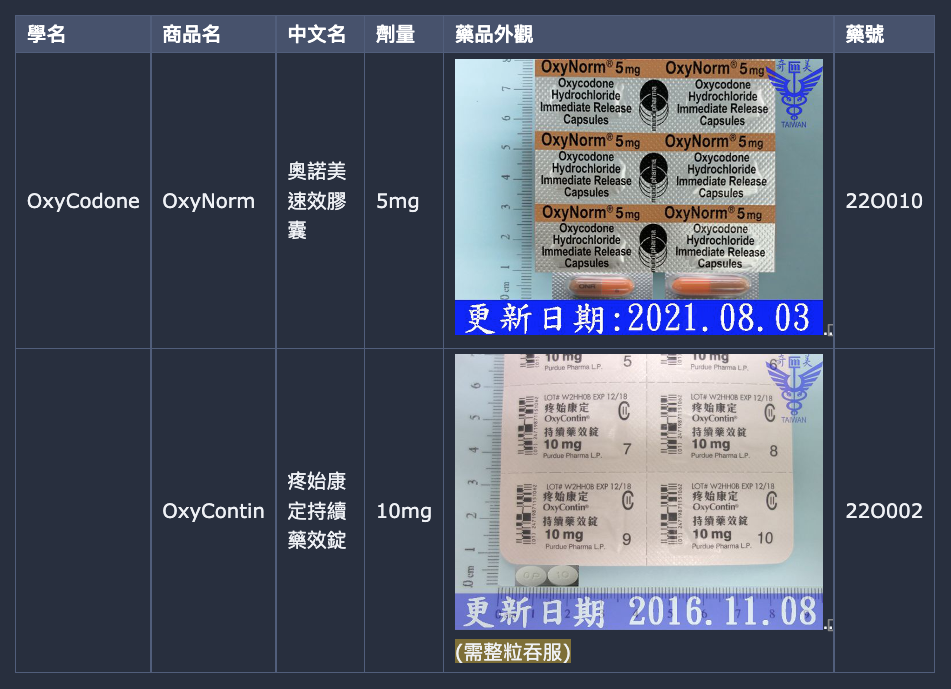OB Tips and Hacks I've Got
(New to Old)
- Pasting tables
-
In the file pane, drag a file/note into the editor pane to get a link to its name (
![[file-name]]and then remove the link
e.g. for copying the PDF file name into the requiredannotation-target:frontmatter field in order to use theAnnotatorplugin to annotate the PDF in OB. -
Creating real links to a potentially unconnected note from unlinked mentions in the right-nav-pane
#project/learn-by-doing
#project/completed
#created/video
LAO -
Using right-nav-pane Tag Wrangler plugin (#) to rename a tag globally including making it nested! Powerful
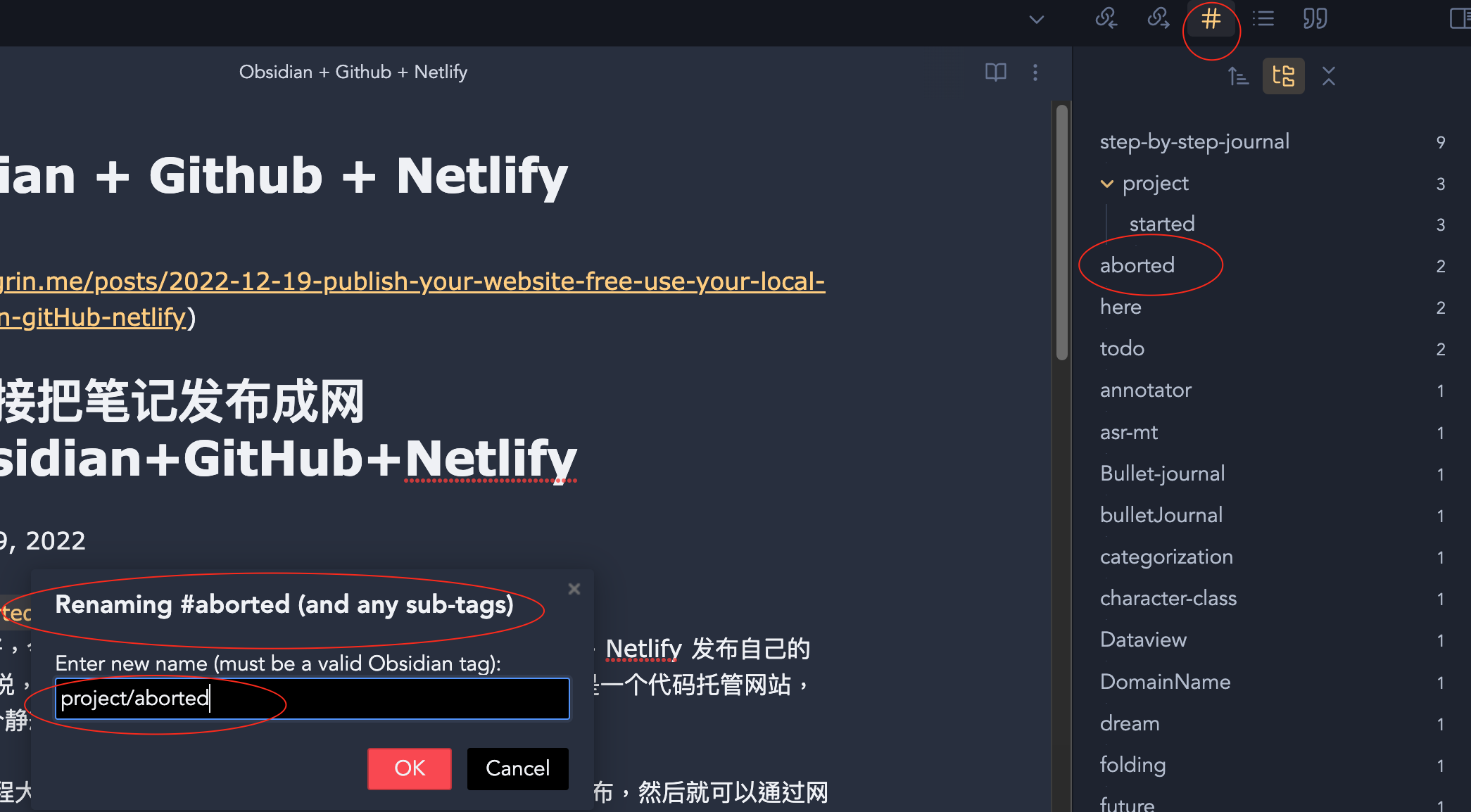
-
nested tags (/)
-
embedding a note, or a heading or a block of a note (! followed by usual double square-brackets), or embedding internal files (different formats) in general
- Advantage: avoiding content duplication. Write once, reference anywhere.
- Application: write something in a daily note and refer to it through embedding, because daily notes have the feel of chronologically documenting living, discovery, learning, and progress.
- Advantage: avoiding content duplication. Write once, reference anywhere.
-
alias (front-matter) for effecting bilingual or multilingual notes, or translation of a source-language note
-
linking to another vault
[text](obsidian://vault/<name-of-vault>)instead of https://- Or to a note:
[text](obsidian://vault/<name-of-vault>/<name-of-note-w-space-written-as-%20>)
#it-works
- Or to a note:
-
block reference (>)
-
swapping line up and down (cmd+1, cmd+2)
-
Folding/unfolding (cmd+3)