Logseq
Learning Logseq through comparison with Tana
Obsidian + Logseq cohabitation
Dario da Silva
Tools on Tech (Bas Grolleman)
Video notes
(442) Why You Should Use Block References in Logseq: A Beginner’s Introduction - YouTube
Metadata
- Title: (442) Why You Should Use Block References in Logseq: A Beginner’s Introduction - YouTube
- Tags: #Logseq
- URL: https://www.youtube.com/watch?v=g66G2ThmC7M
Highlights & Notes
- (00:58) you use normal brackets and then you search for something. the main issue that you'll start hitting here quickly is that you make a lot more lines than pages so searching this way isn't the most efficient way of getting towards your point. uh one of the main ways is just copy and paste and logseq is very much attuned to this so if I go to this example page where my made earlier is if I copy so I press Ctrl C you see block ref copied in the corner.
- Notes: 2 ways to refer to a block
- (1) search for name like in OB: becomes hard as number of blocks grows;
- (2) ctrl-c (in target block) to generate a block ID; paste (in referring block) to refer to it; can rename
- Notes: 2 ways to refer to a block
- press Ctrl-e and then it says a block embed copied. so let's go back here do a paste and exactly what we expected a complete block references
- Note: to embed (all children blocks): ctrl-e in target block, or do /embed in embedding block.
- CAREFUL: changes can be made directly from the embedding block, including removing content! (diff behavior from OB)
- To properly remove the embed, remove the embed code by ctrl-A (select all) and delete.
- (06:15) interstitial journaling (kind of): put timestamp before a block ref. so, this means block ref doesn't necessarily always have to occupy the whole block in the referring block, or begin a block.
Video notes
(442) My top 5 Logseq Plugins for 2022 - YouTube
#Metadata
- Title: (442) My top 5 Logseq Plugins for 2022 - YouTube
- Tags: #Logseq, #plugin
- URL: https://www.youtube.com/watch?v=7yVdh7ITvz4
Highlights & Notes
- (02:41) bullet threading plugin and it's actually a small CSS hack that came from a different theme but they put it in a plug-in and everybody keeps asking me about this because it's super useful so if you install it what it does is it adds this line when you're working on a 03:15 piece of text showing you which elements are the parents for that line and that's super useful because if I Mark in this example the top one with hashtag idea I don't need to do that for the line two down because both will come back in the hashtag ID page it's one of those ease of life things that I think should just be in lock seek by default
Many more plugins I've since added!
Logseq breaking-in: First actual use and I'm lovin' it!
See this picture. On the top 3 bullet points (blocks in Logseq lingo), I was still playing with the idea of parent/child hierarchy, and adding "intra-block" line breaks (by SHIFT-ENTER). I also tested block reference by name.
Then, having watched Bas's videos and taken notes in Obsidian partly from Glasp, I decided to give Logseq a try. I replicated my notes from memory, and the results were beautiful: the notes in outline form are so neat. Everything is either a parent or child or a sibling. I already know markdown. That helped a lot. The "bullet threads" plugin Bas introduced, which I installed immediately, is great.
I am smitten! Don't think I'll stop Obsidian just yet, or if at all, but Logseq with its block/outliner DNA is now officially in my PKM arsenal!
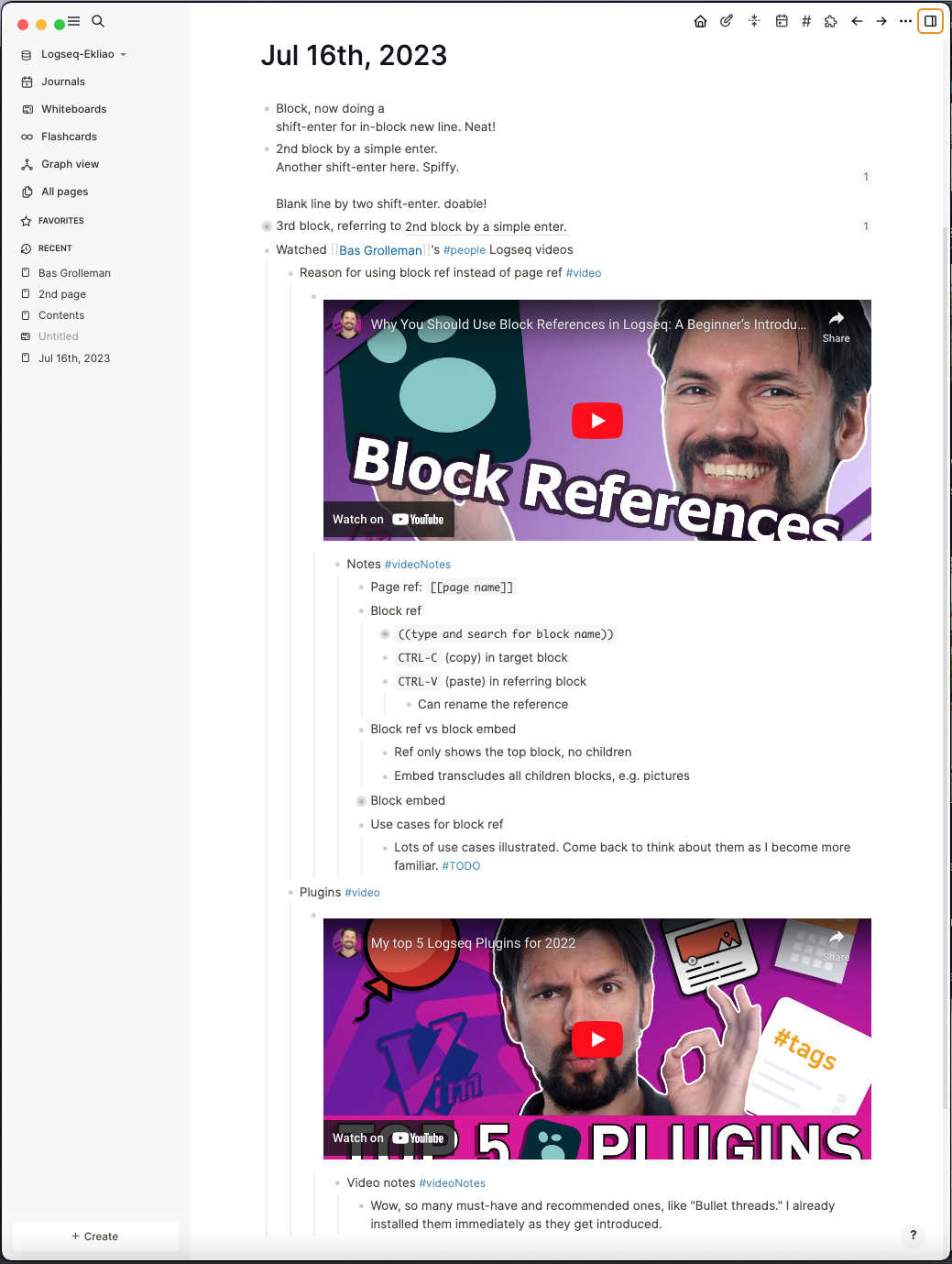
Drinking from the fire hose
I have since watched and noted several Logseq videos, learning more about blocks and pages. I have yet to acquaint myself with properties, and page properties (are they the same?), as these are about templates, which are super important, and according to Dario da Silva the page properties are going to be crucial for the future of Logseq.
The gravitational pull of Logseq
Markmap plugin
Thanks to Dario da Silva's free YouTube introductory videos for demonstrating this wonderful visualization of the hierarchical nature of Logseq as a terrific outliner.
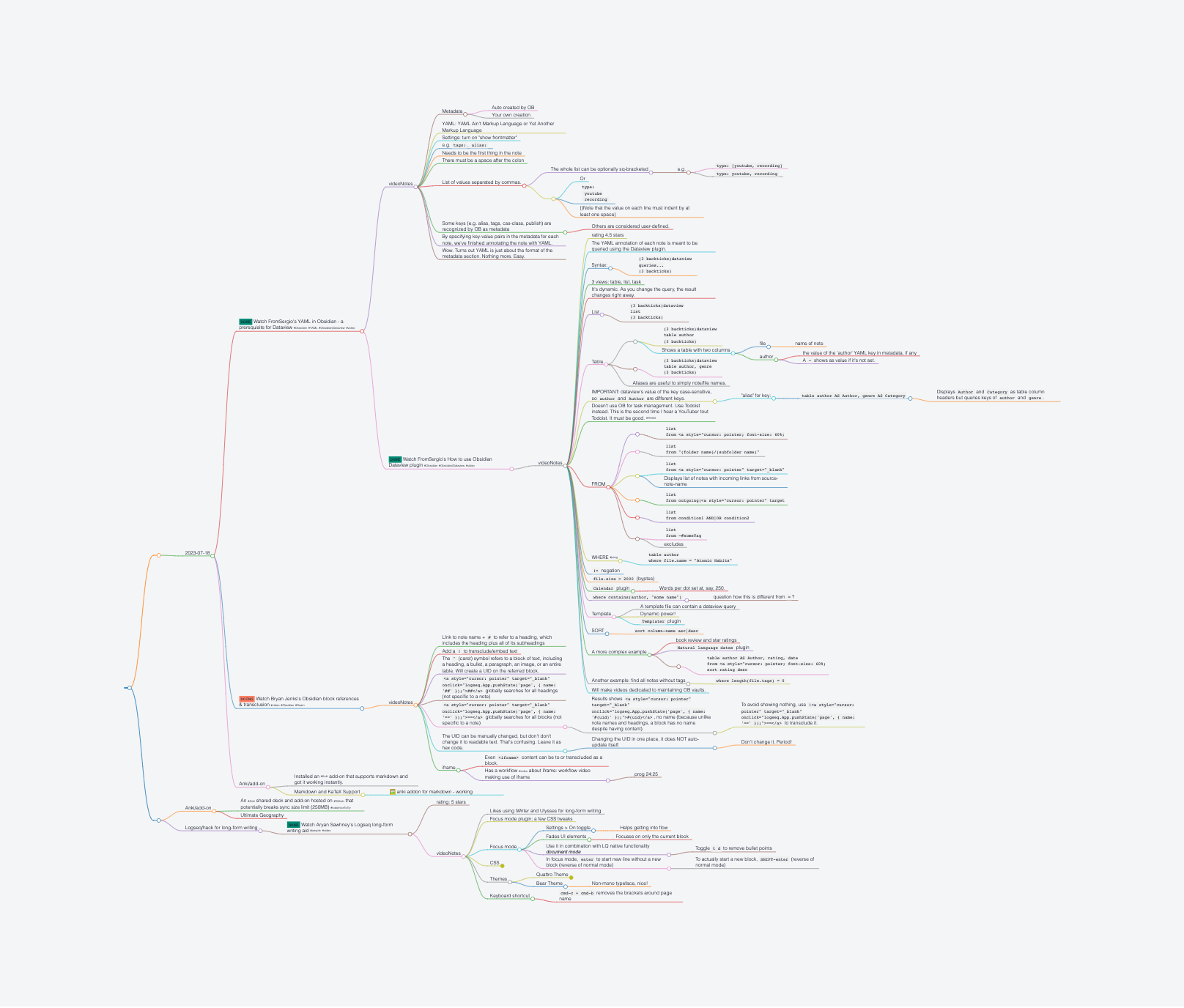
In just three days, my learning and using of Logseq accelerated. Look at this chart for just today. It's mainly notes I took from watching PKM videos. Very meta. I positively love it!
Long-form writing
The very last video I just watched is about a hack of promoting long-form writing in Logseq, which I consider to be yet lacking in LQ without native support. I am kind of sold on the idea of using the focus mode plugin plus the built-in document mode as illustrated in the video. With that, I think the barrier for long-form is largely removed, leaving me with pure admiration of LQ's block-based approach, which is turning out to be more granular and structured than page-based, and is way more conducive to future enhancement of LQ as a database app like Tana and notion. This development is very unlikely for Obsidian. That said, I am feeling a strong gravitational pull toward LQ as the go-to note-taking app for everything, even including long-form writing.
Todo
#todo What I have yet to do:
- Study the page markdown files more closely.
- Learn about publishing pages from LQ. This may turn out to be crucial if not a dealbreaker.
Long-form writing
Document mode
- Thread
- Toggle with
t dto make bullet points disappear while keeping the indentation