2023-07-12
ChatGPT Code Interpreter
I thought ChatGPT input of PDF files, MP3 audio, etc. is still a long ways away. I was so wrong.
Ankiweb delight
Anki
Anki is the third PKM 個人知識管理 that I built, after DTSearch and Evernote. Today, it is my most frequently used and updated system. I almost stopped using DTSearch altogether for its being on the old Windows 10 VM, a resource hog on my Mid-2014 MacBook Pro (Intel)|2014年版MacBook Pro. As for Evernote, it is where garbage data goes to die. I still use it today, making most of the free 60MB storage per month to store random web content and short memos.
I started putting all my effort into Anki in ... 2019, when I successfully imported 200,000 English-Chinese dictionary entries into it and started liking its versatility. The rest is history.
Now I have this as my second weapon: My first Obsidian vault: EKLIAO.
Verdict: 4 stars
Pro
AnkiWeb surprisingly fast
- Having experienced the awful slowness of Obsidian (iCloud and local) in handling 400K data, I gave AnkiWeb a try. It's already there, but I actually never used it, assuming it wasn't going to be fast compared to the desktop app. Gosh, I was so wrong. On 1.2 million entries, the search for a headword takes less than 5 seconds, sometimes only 1-2 seconds. What a surprise!
- More about AnkiWeb (its pros and cons).
Hierarchical tags and search
- Truly hierarchical: searching for
tag:Aalone without sayingtag:A::ortag:A*will still getA::BandA::B::C, etc. Great!
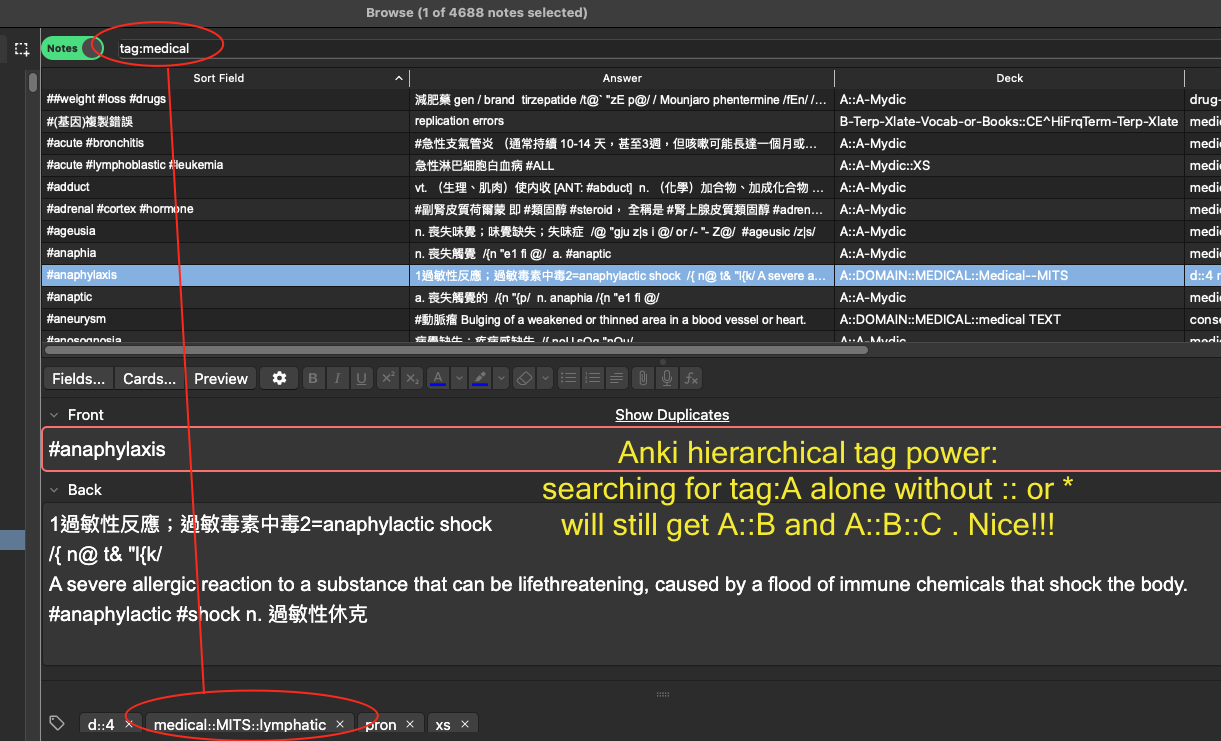
Custom fields
Cons
Very limited regex search
Searching - Anki Manual
Metadata
- Title: Searching - Anki Manual
- Tags: #Anki, #regex, #regular-expressions
- URL: https://docs.ankiweb.net/searching.html
Highlights & Notes
- "re:(some|another).*thing"
Page Comment
Despite Anki's official documentation, Anki does not support parentheses at all. I have tried many times and have given up. Parentheses for grouping (either capturing or non-capturing kind) is crucial in regex searching.
Random ideas of metacharacters in regex search
- Simply put, Anki's search has the weirdest idea of what works and what doesn't. For example, a literal space won't work in a regex search. Don't get me started.
No "search as you type" functionality
Migrating to Obsidian
Anki hacks I've learned
(New to old)
-
Anki - AnkiWeb (cloud storage) file size limits - official and actual
-
Anki - (Basic) note type naming mess (variants without a difference)
-
User interface size
- Though obvious, I didn't discover this adjustable parameter earlier. Once I changed it to 150%, Anki immediately felt a lot more accessible.
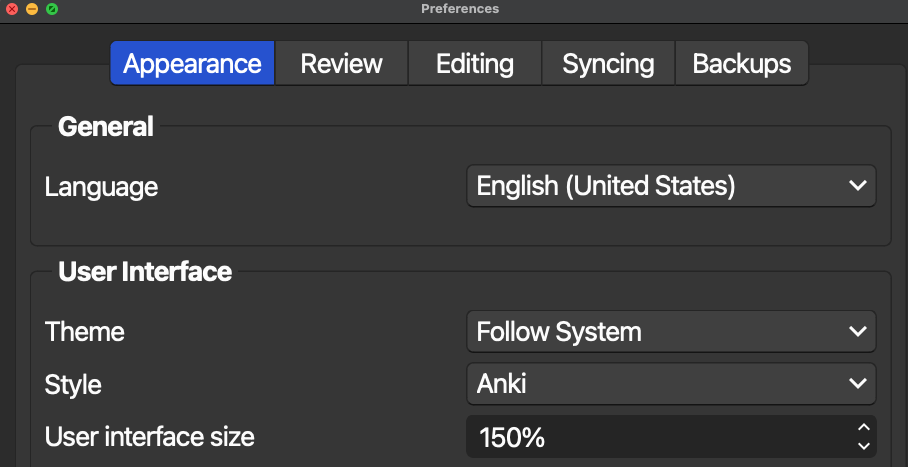
-
"Set font size" add-on (enlarges everything except browser grid font/back fields)
-
Image occlusion (Cloze)
- add-on: image occlusion advanced
-
Hierarchical tags: simply rename a tag with two colons in the middle. Can be multiple levels, e.g.:
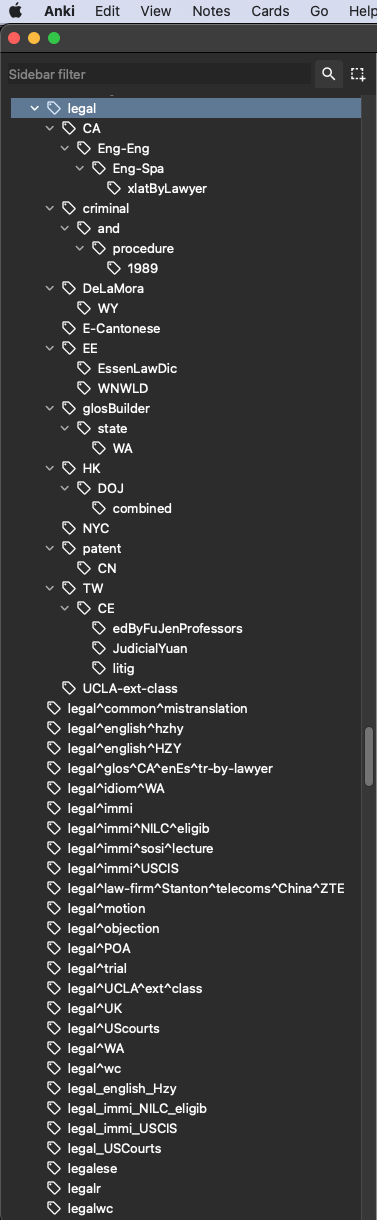
-
Rename or delete a tag in browser left-nav tag list (without bulk adding a new tag then bulk deleting the old tag)
-
Use Anki add-on - Customize keyboard shortcuts
- to change default Keyboard shortcuts for Cloze deletion - different card for "adding Cloze deletion - different card" to
Cmd+Shift+Z
- to change default Keyboard shortcuts for Cloze deletion - different card for "adding Cloze deletion - different card" to
-
Change font color in the styling section of a note type
Add-ons
Issues
Desktop performance tracking
After Anki Issues of Slow Desktop App, I decided it was time to track every newly installed add-on to monitor for performance issues:
More ...
Anki Export Considerations - text vs apkg