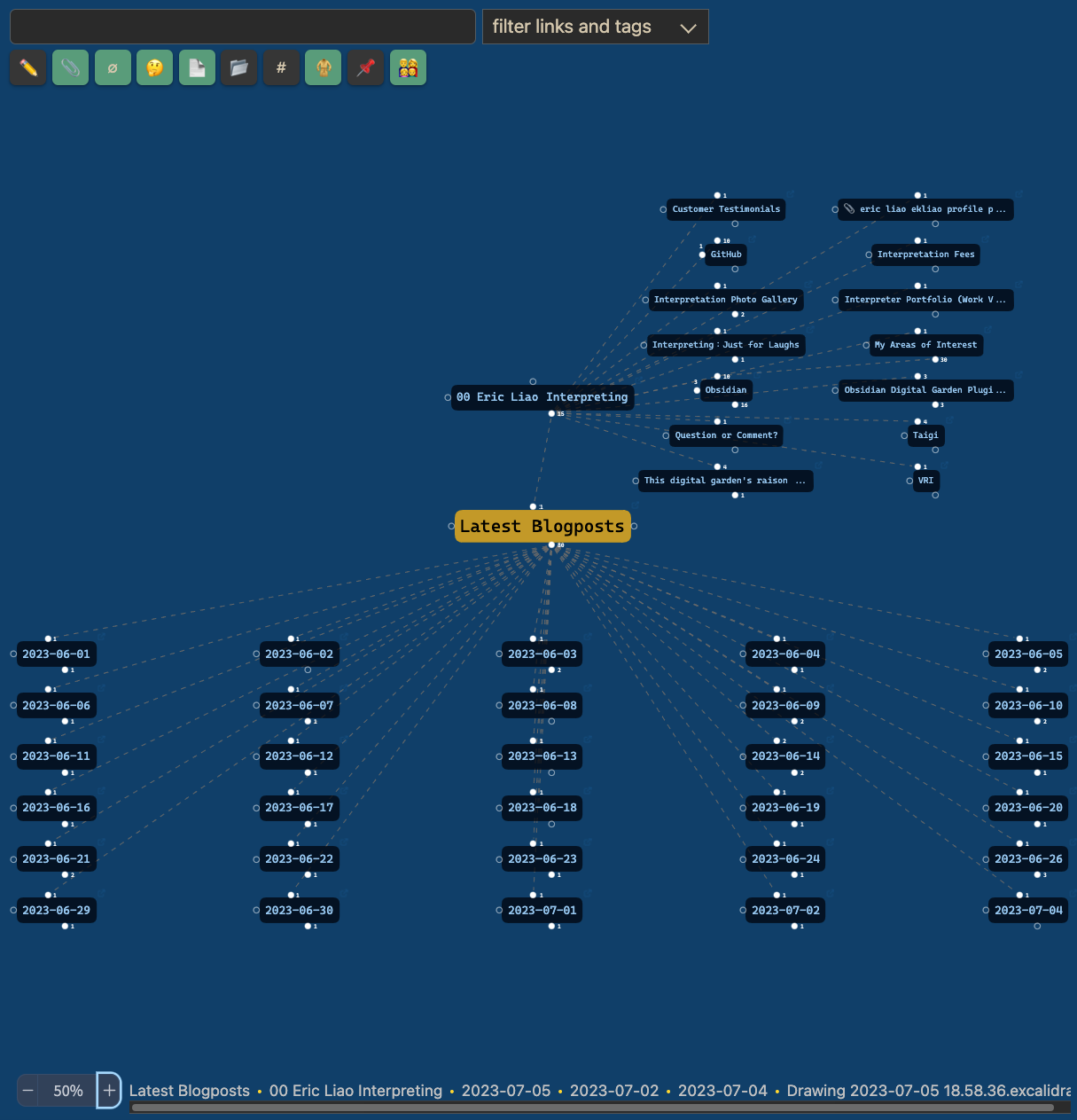Obsidian plugin - Excalidraw
I installed the Obsidian Excalidraw plugin only because it is required for Excalibrain (now officially available as a plugin) for show a better kind of hierarchical graph of related Obsidian notes, but what its creator Zsolt reveals in this video may imprint Excalidraw on the top of my mind: PDF freehand highlighting. This is just awesome because it's none of that "straight-line highlighting/underlining and typed-text commenting" kind of "règlo" nonsense 😂 à la Obsidian plugin - Annotator|PDF註記插件.
Free highlighting of PDF
As shown, I can't wait to get my hands dirty in marking up a PDF page with highlighters any way I want!
!_attachments/Screen Shot 2023-07-07 at 05.23.25.png
Transcluding and linking block highlights like text
I am intrigued not so much by the free highlighting as by the linking capability. A sneak peak of the video tells me that one can transclude any free-highlighted portion of a PDF page into an Obsidian note. That's powerful!
!_attachments/Screen Shot 2023-07-07 at 05.34.29.png
This transclusion is even clickable, bringing you back to the original imported PDF file where you can view the highlight in context!
This practice, if perfected, will be way more flexible and useful than using LiquidText for PDF annotations and trying to import all forms of annotations (free highlights and text comments) into Obsidian. I simply don't think there's any good integration. (But don't count out LQ yet. Check out LiquidText cross-app transclusion.)
See this video: Block reference parts of images just like text with Obsidian Excalidraw to learn how to link part of an image or PDF highlight. Another video goes into details of including three types of block content:
- pure text
- area (of text)
- group (text plus some more graphic)
Question
#todo
Is all this Excalidraw highlighting heaven possible from the perfect environment of the Apple Pen and the iPad? I certainly hope so. Will find out soon enough.