Beeper - a meta app to round them all up - except for a few glaring misses|集結各大通訊軟體的「滅他」通訊軟體
After painstakingly agreeing to allow communications between the aggregator app with each of these (see pictures) messaging apps, one after another by providing login information and giving explicit consent, this is the sweet fruit of labor: I can now use a single app to view messages from all connected apps and reply from within it.
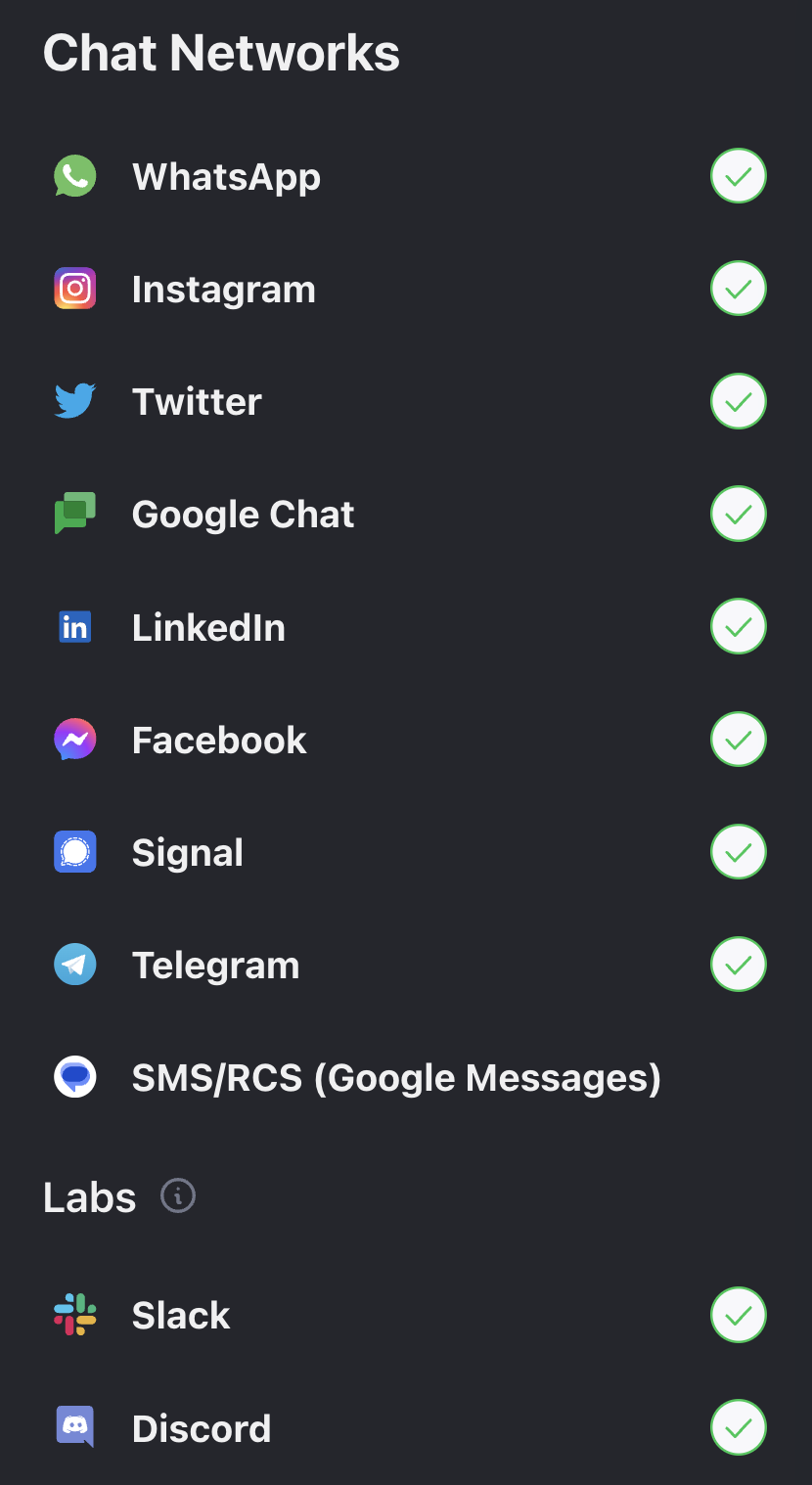
Connected apps
Where is iMessage?
There's one glaring absence: Apple's own iMessage app, which I use for all texting with "green bubble" people and messaging with "blue bubble" people. This integration isn't possible even on Apple's own ecosystem of MacOS and iOS. Ironic much? Here's the scoop. (Read the NYT article if you have access to it.)

(New York Times, December 22, 2023)
以「賴」為尊的台灣
Actually, there's another big miss for people in Taiwan: Unfortunately your 國民軟體 LINE is not considered popular enough to be included. This is another unfortunate downside for me too because some of my contacts use LINE exclusively. I won't name names; this is not a place for public shaming 😂
I immediately noticed another limitation: On apps where one can have multiple accounts, only one account can be connected this way at any given time.
Despite the issues, I like the idea very much. I am enjoying viewing all messages in the Inbox and replying to some of them, all in one place on the desktop or on my iPhone.
It'll obviously take a while to experience usage issues. Hope there won't be any showstoppers. Check back later.
The left nav bar, with Inbox at the top
The Inbox is the only place getting a live count of new messages. Click the "Stack" icon above it to hide the nav bar.
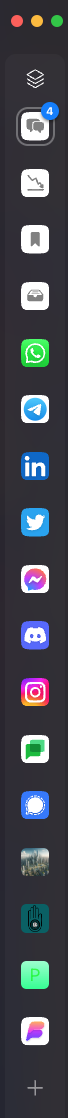
Left nav bar
One great feature of integration
(2024-04-11) Just realized that in this integrated messaging platform I can click the three-dots on any message and immediately hit 'R' for reply and 'F' for forward. Forwarding is where this gets exciting: I can then pick any other connected messaging platform to forward the message to, all in the same UI. This is very useful because contacts are dispersed all over the place.
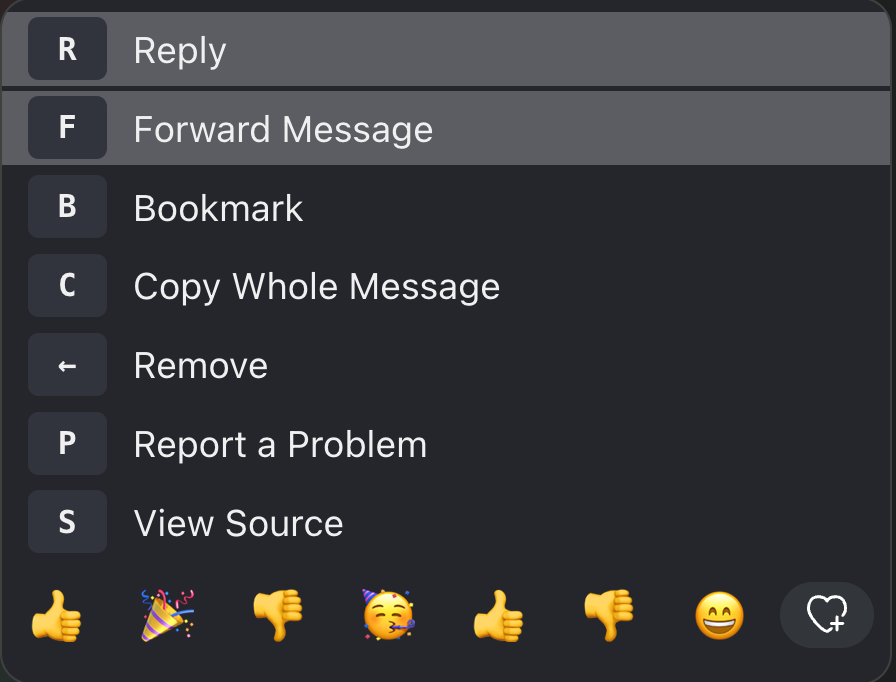
(The three-dot menu options and keyboard shortcuts)
Muting or low-prioritizing individual chats or groups
(2024-04-11) I've learned to right-click a chat or high-traffic group to either mute it to avoid annoying notification sounds, or bring it out of Inbox, to which most attention is given, into the special "Low Priority" queue, as a "read it only when bored" place.
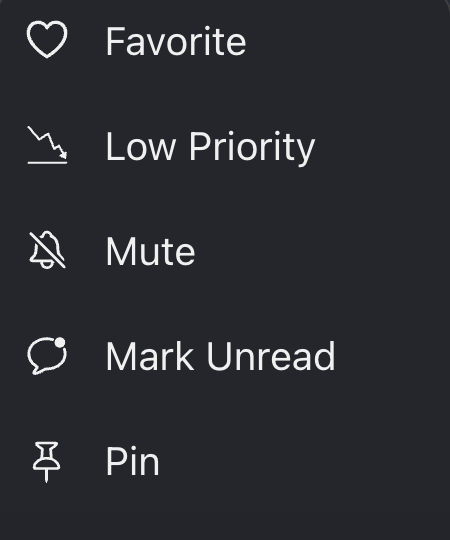
(Context menu of an individual chat or group)